Thank you for purchasing an opticalModule Deluxe. The opticalModule Deluxe is an audiophile-grade media converter that converts standard wired Ethernet to optical Ethernet.
Quick Setup guide
- Attach your opticalModule to the device you want to isolate using the short Ethernet cable provided.
- Attach the opticalModule to a 5VDC – 9VDC power supply. If you purchased a Small Green Computer linear power supply, you may use that to power the opticalModule on the clean side (see diagram below).
- Using the orange fiber optic cable, connect the opticalModule to the fiber media converter or another optical networking device, such as an ethernet switch with an SFP port. Make sure you have removed the protective caps from the fiber at the end of the fiber optic cable.
- A link LED should light up next to the Ethernet port on your newly-isolated device to indicate a network connection has been established.
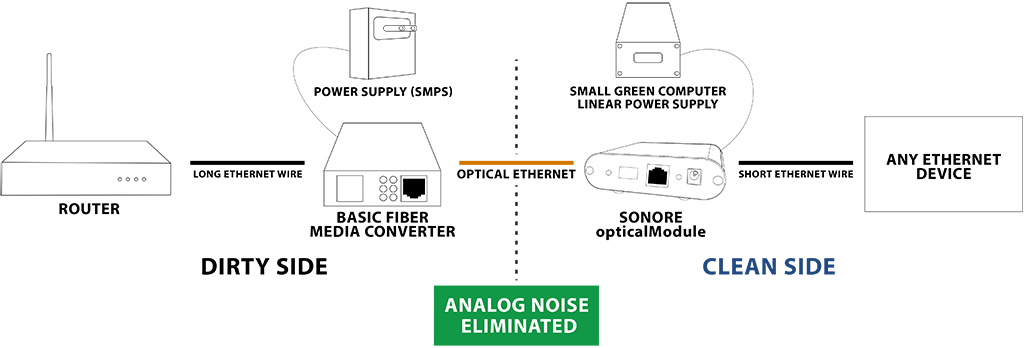
Note: Although many different types of fiber and SFP transceivers will work, we recommend Gigabit SFP modules that work with OM1 (62.5/125 µm multi-mode) type multi-mode fiber with LC connectors for all systemOptique certified products. This will allow your systemOptique to work at its highest level of performance.
Using two opticalModules together
You can attach the fiber optic interface of two opticalModules together. This will isolate the network noise on one side from the other.