How to re-enable the SMBv1 on a Windows 10 computer
If you can't access a network file share you may need to enable the SMBv1 service, you can do thus using these steps:
- Open Control Panel.
- Click on Programs.
- Click on Turn Windows features on or off link.
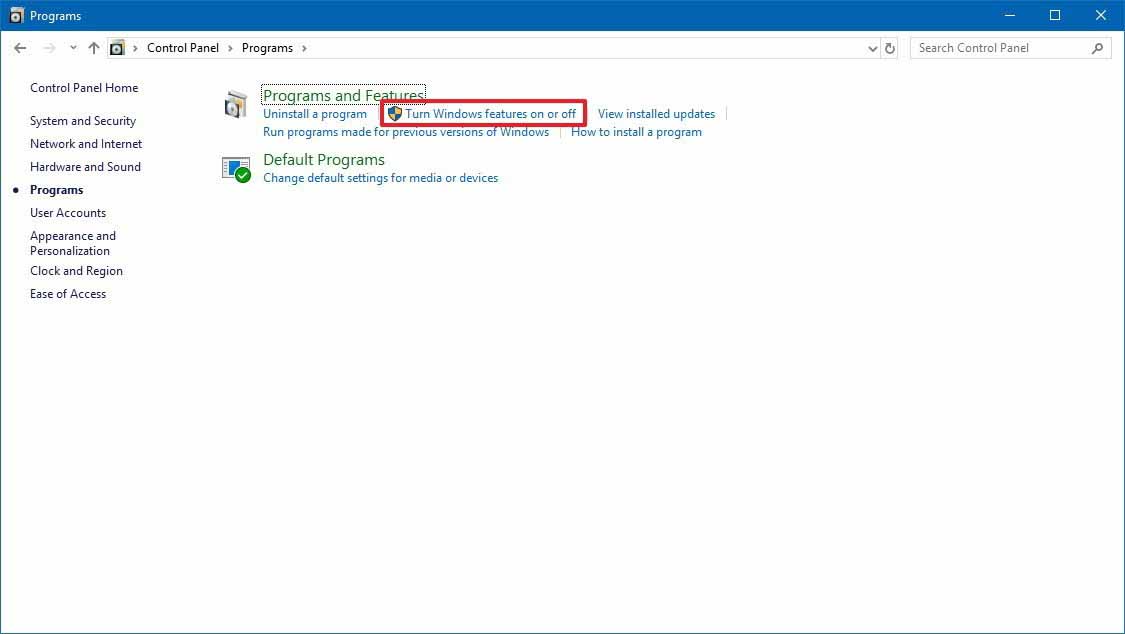
- Expand the SMB 1.0/CIFS File Sharing Support option.
-
Check the SMB 1.0/CIFS Client option.
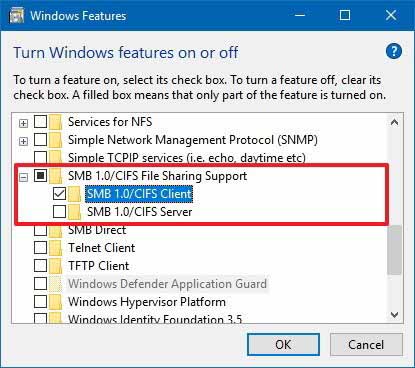
- Click the OK button.
- Click the Restart now button.
After completing these steps, you'll once again be able to see and connect to network devices running the old protocol on your local network from your Windows 10 computer.